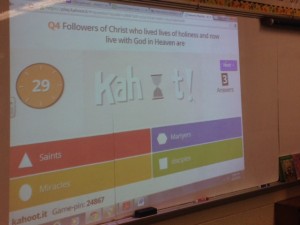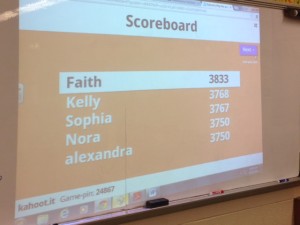Last week my students and I had a great time using Kahoot to review for our Religion test. Kahoot is a game show type of site where teachers can create sets of questions. Teachers create the question sets at GetKahoot.com. When you are ready to use Kahoot in class, start the Kahoot from the teacher home page. The children then use their computers, phones, iPads or other devices to go to Kahoot.it and login with the Game Pin that the teacher projects on the screen. As each question is asked, the children try to choose the correct answer as quickly as they can.
The children will need to sit close to the screen though, because the questions and answers are only displayed on the screen. Their device only shows the color choices that match the answers on the screen.
At the end of each question, the leaders are shown which adds to the excitement. At the end of the question set, the teacher can download an excel spreadsheet with data showing how each student answered each question.
Kahoot also uses fun music in the background to really make it seem like a game show. This is a very easy and fun way to review any kind of material in class. Click the link below to see some video from our recent Kahoot review.